The latest update release of PLANERGY went live over the weekend of the 14th/15th of May. See below the updates made in this release.
What’s New
The latest update release of PLANERGY went live over the weekend of the 14th/15th of May. See below the updates made in this release.
Integration – Amazon Business – Order Confirmation, Shipment Notification, and eInvoice integration
The PLANERGY PunchOut integration with Amazon Business is updated and now includes standard Amazon Business notifications integrated into the PLANERGY Procure-to-Pay workflow.
Notifications can be set for each user so they can decide if they prefer these notifications in the application, by email, or through Microsoft Teams or Slack.
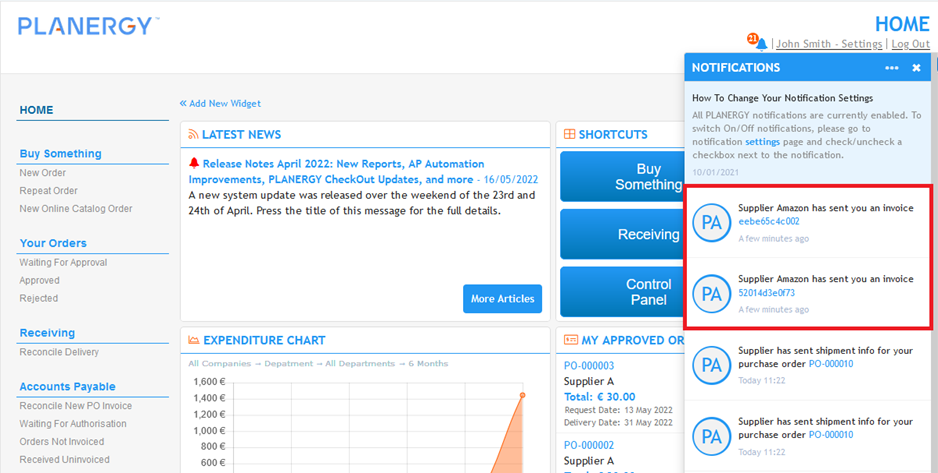
The notifications are tracked in the audit trail for the PO ensuring everything is centralized following best practices for Record-to-Report.
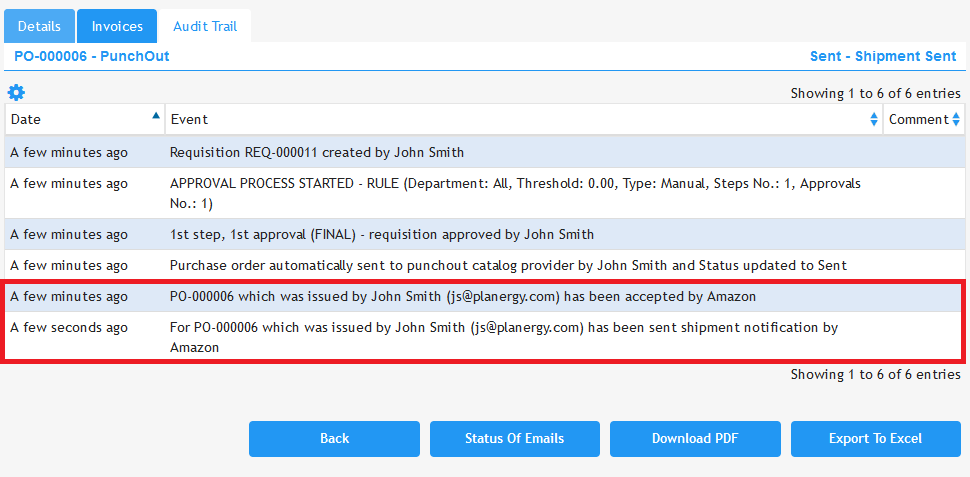
Order Confirmation
When Amazon Business confirms your order the update is reflected in PLANERGY with the order status updating to ‘PO Accepted’ for orders that have been fully confirmed.
When only part of the order is confirmed that will be ‘PO Partially Accepted’ and the accepted items will be highlighted with a green bar beside them. Items that have yet to have an order confirmation will have no color bar. Rejected items, or items that cannot be supplied, will be highlighted with a red bar and if you hover over the bar it will show the reason it cannot be supplied.
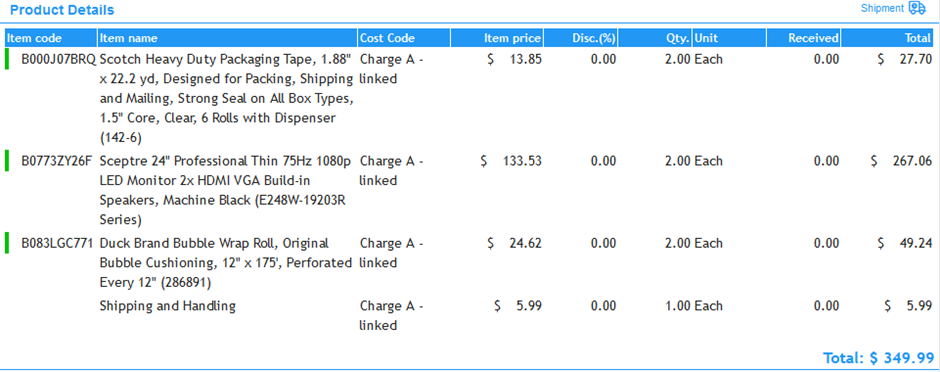
If a purchase order is fully rejected by Amazon Business the PO status will update to ‘PO Rejected’ and all line items will be highlighted with a red bar and if you hover over the bar it will show the reason it cannot be supplied.
Notifications for Order Confirmation are linked to the existing notification, ‘Supplier Acceptance of PO sent by Me’. Notifications for Shipment Notifications will have a new notification setting added in the next update release but will initially be received by the requester in all channels.
Shipment Notification
When Amazon Business confirms shipment for items on a purchase order this will be reflected in PLANERGY with the order status updating to ‘PO Shipment Sent’.
On the View Purchase Order page there will be a new ‘Shipment’ button tracking the various shipments related to the purchase order.
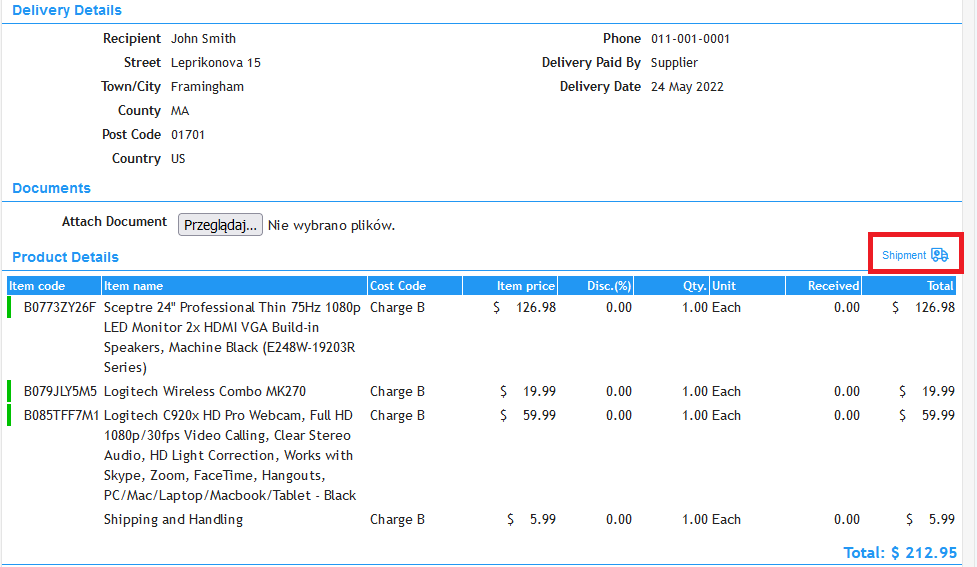
When you click the button it will show the relevant shipment notification information from Amazon Business. Each shipment will be tracked separately with all relevant information including Notice Date, Shipment Date, Delivery Date, the Items and quantities included in the shipment.
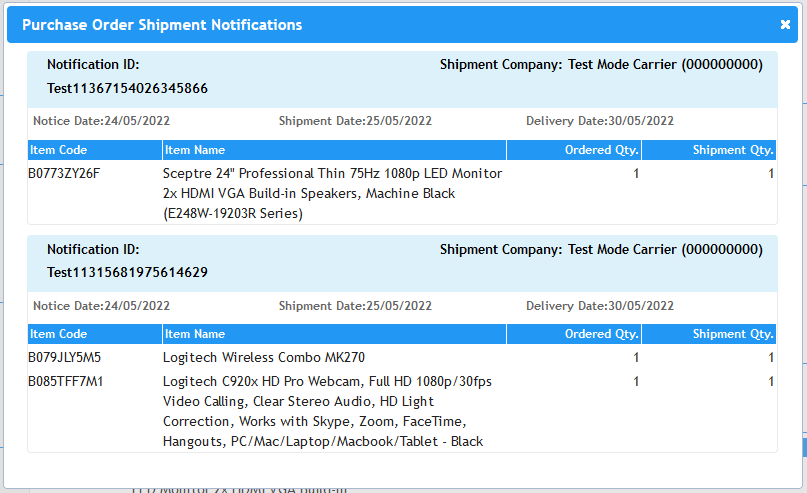
Shipment notifications are also available in the Receiving section of PLANERGY. When reviewing there you also have the option to copy the quantities in the notification to speed up the process of partial receiving.
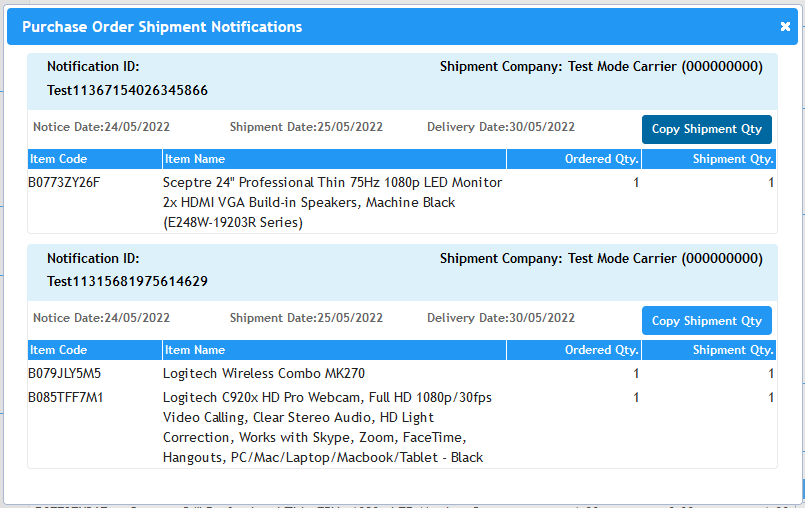
eInvoice
Amazon Business will send invoices directly to PLANERGY where they will be automatically processed and matched against the relevant POs. They will be available in PLANERGY to view in cXML format sent by Amazon. Fully streamlining the Procure-to-Pay process for your Amazon Business orders.
Invoices will be immediately available as saved invoice for the PO and in the Invoice Search list.
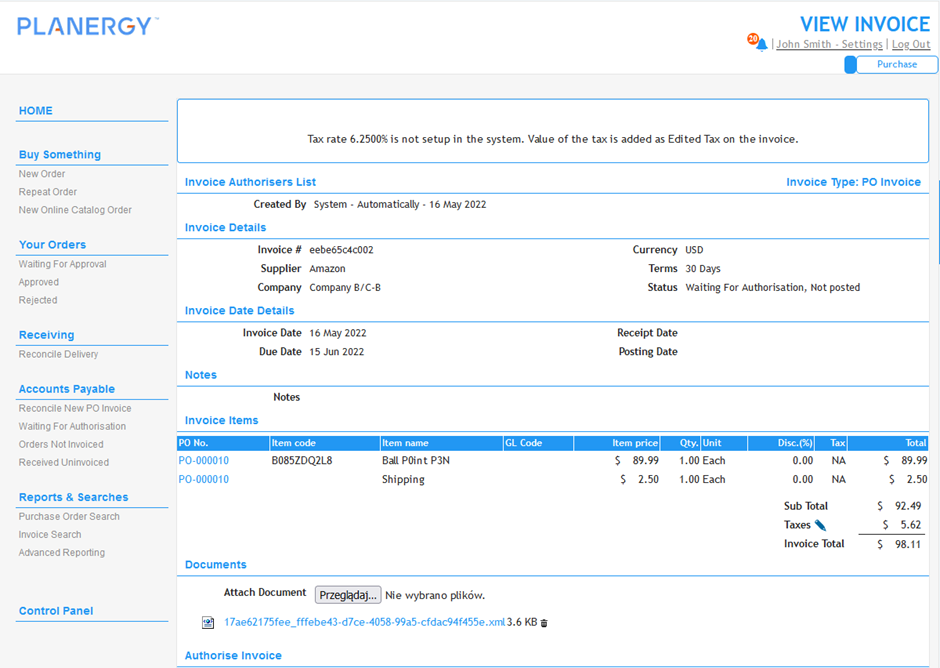
Credit Memos are added as separate negative value invoices with separate line items for total, shipment cost, and special handling cost.
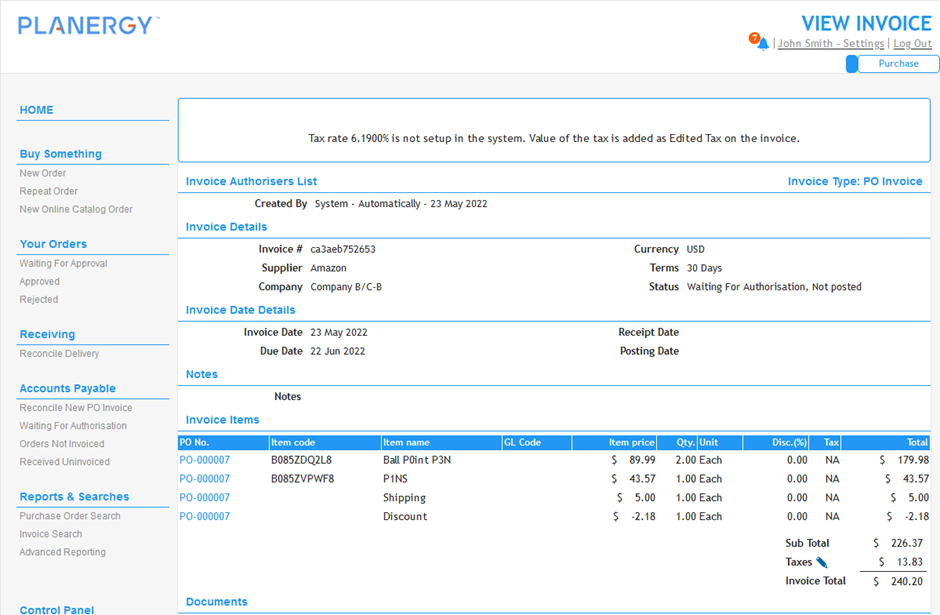
Notifications in PLANERGY related to Amazon Business eInvoices are linked to the notification setting ‘AP Automation – New Invoice Received’
Advanced Reporting – Purchasing KPI reports: Purchase Order Cycle Time and Purchase Order Approval Time
In the Purchase section of PLANERGY we have added a couple of very useful standard reports under Advanced Reporting to track KPIs related to purchase order processing – Purchase Order Cycle Time and Purchase Order Approval Time.
Both reports include a doughnut graph for top performers and a searchable, customizable table. They can also be filtered by date range.
Purchase Order Cycle Time
Purchase Order Cycle Time is calculated on the number of days from when the requisition was created to when it was sent to the supplier. Top performers for this metric average 5 hours or less. If you are looking to improve on this KPI, you can find tips to improve your PO cycle time here.
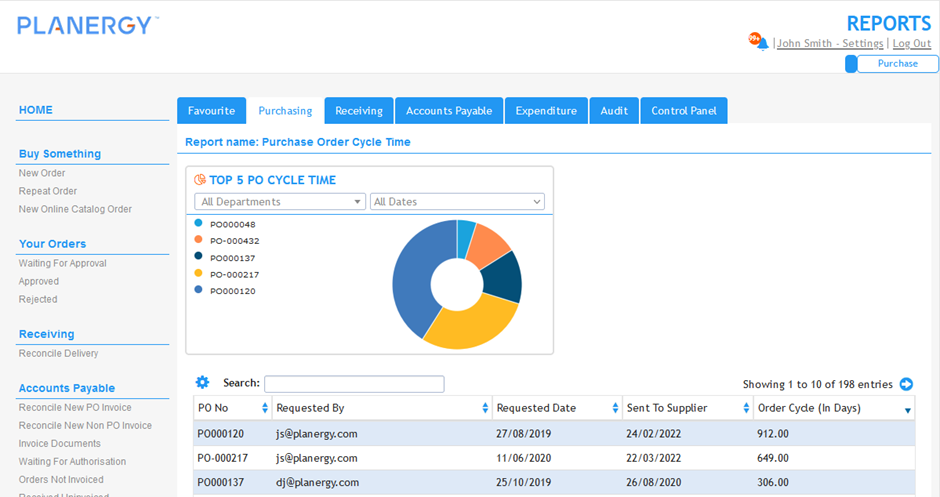
Purchase Order Approval Time
Purchase Order Approval Time is calculated based on the number of days a requisition takes to be fully approved and become a PO. This can be very useful for identifying the worst performing approvers or departments that are causing bottlenecks. It can also be used to identify the best performing people and departments for praise.
If you are looking to improve on this KPI, this article has tips to improve PO approval time.
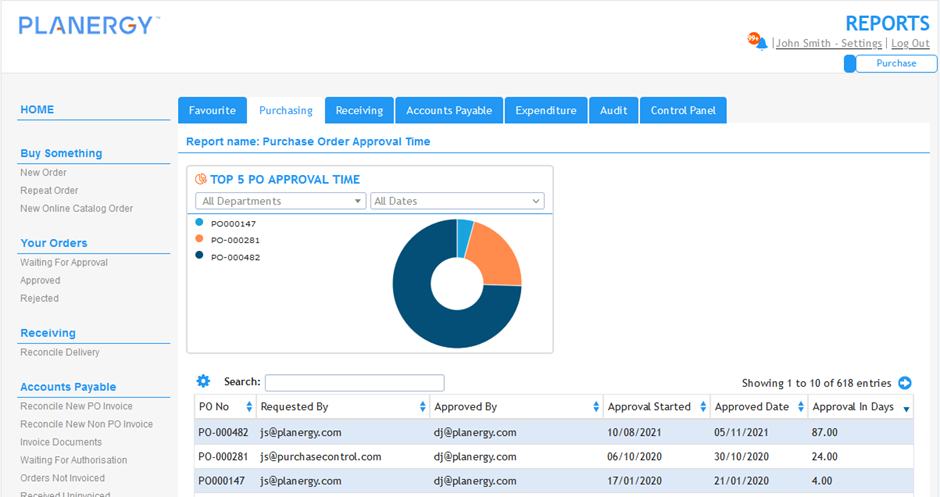
Accounts Payable – Comment on Invoice Documents
It is now possible to add comments to the invoice documents received from your supplier before they are saved for processing through PLANERGY. This allows queries to be raised and discussed at an earlier stage in the process. For example, when you want to delay payment for an invoice because it is being queried with the supplier.
As with the comments elsewhere in PLANERGY this can be used to add notes or start an internal discussion. All comments are fully recorded in the audit trail.
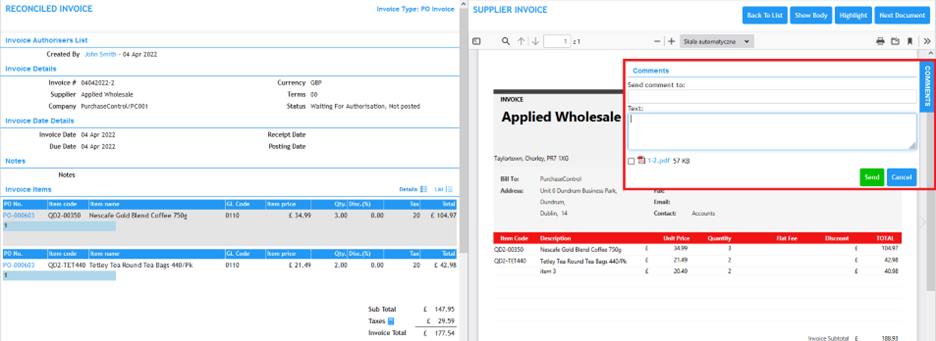
You can also add comments to the documents from the Invoice Documents search page.
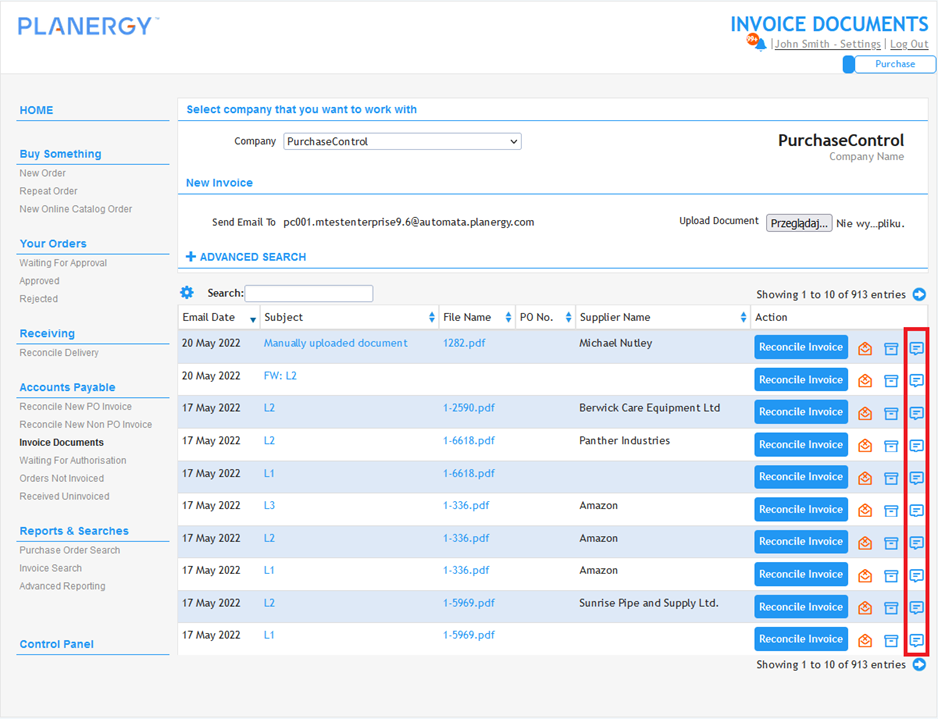
Integration – PunchOut Available For Staples and Henry Schien
We are continually adding to the list of suppliers where we can integrate with their electronic catalogs. The latest to be added are Staples and Henry Schien. If you use either of their suppliers you can link your orders to your approval workflows in PLANERGY while ordering directly from their online stores.
Advanced Reporting – Approval Rules Export Includes Version Number and Status
Version Number and Status columns have been added to the approval rules export making it easier to compare changes to approval rules over time and across the versions of a rule.
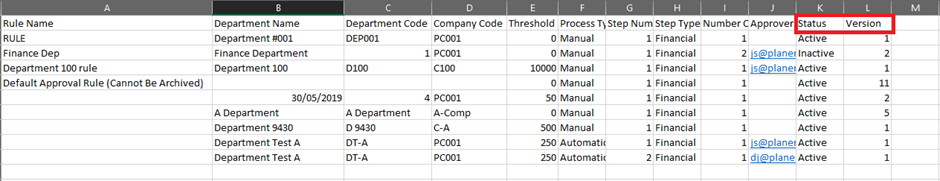
Other Improvements
- PLANERGY’s new logo has now been added in the header of the application.
- Accounts Payable – for invoice documents where invoice date is not identified the field will be left blank. Previously the data it was received was used as a fallback but it is often not the case.
