The latest update release of PLANERGY went live over the weekend of the 22nd/23rd of December. See below the updates made in this release.
What’s New
Bill.com integration
PLANERGY now has a full native integration with Bill.com. You can import suppliers and Chart of Accounts from Bill.com and export invoice from PLANERGY to Bill.com.
The integration supports multi company and can be enabled by your Account Owner user from the Control Panel > Integrations section.
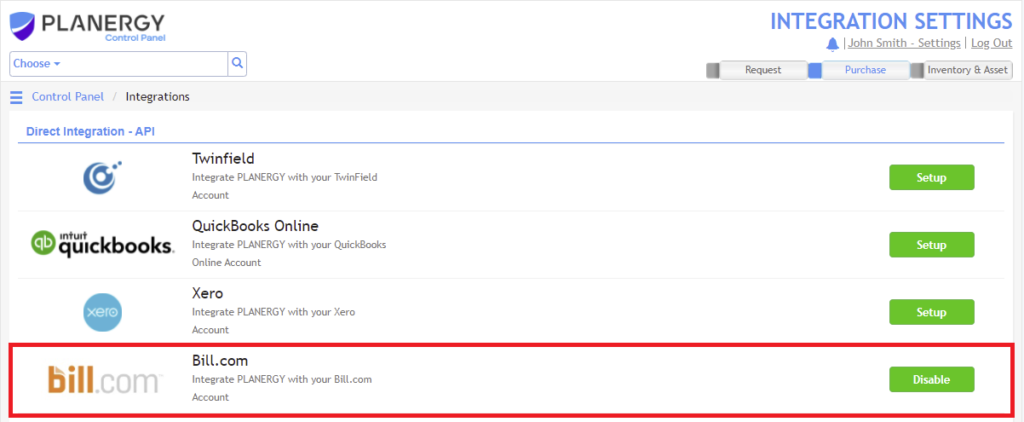
Exporting invoices from PLANERGY to Bill.com can be done manually per invoice, in bulk from the Invoice Search, or can be configured to send automatically when the invoice is authorized for payment in PLANERGY.
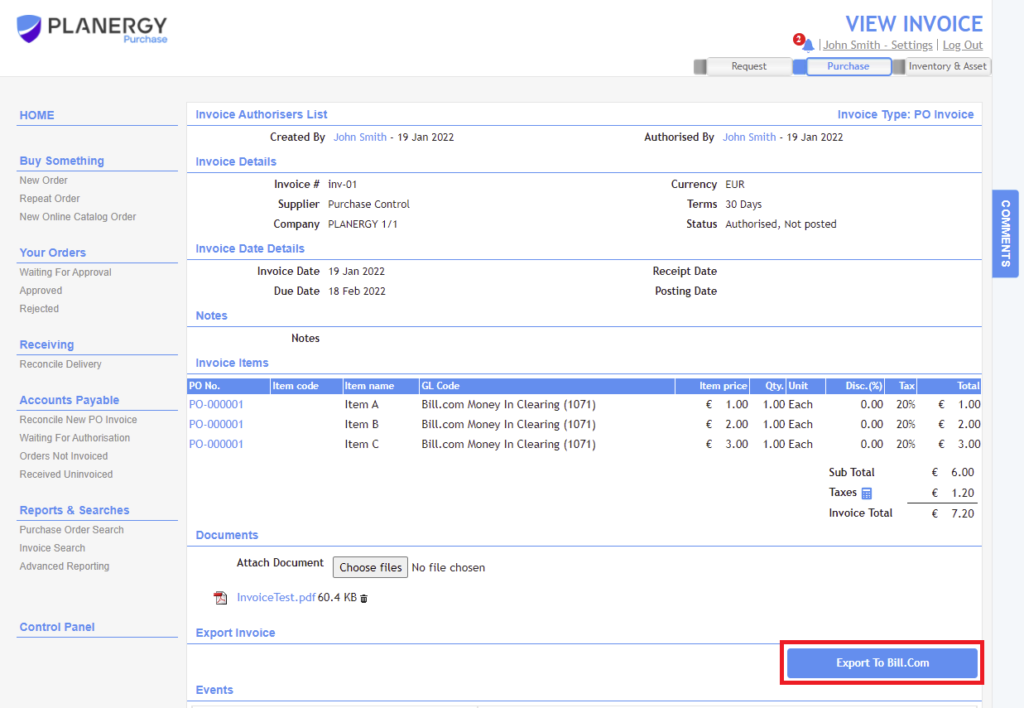
Purchase Order Email Delivery Improvements
Recently we have seen an increase in reports of POs not being received by suppliers when they are sent from the system.
Our team have reviewed this and there are various reasons why an email might not deliver. We have identified a number of improvements that should ensure emails deliver in the majority of cases. But please do let us know if you are still experiencing difficulties.
POs will now be sent from a no reply email address. Previously it was possible for the supplier to reply directly to the email and the reply would come to the inbox of the user that sent the PO. But without IT updates to your email server this can negatively impact deliverability.
To allow the supplier to reply a new ‘Click Here To Reply’ link in the body of the email will offer them the option to reply to the user that sent the PO email from PLANERGY. The subject of the email will reference the PO number.
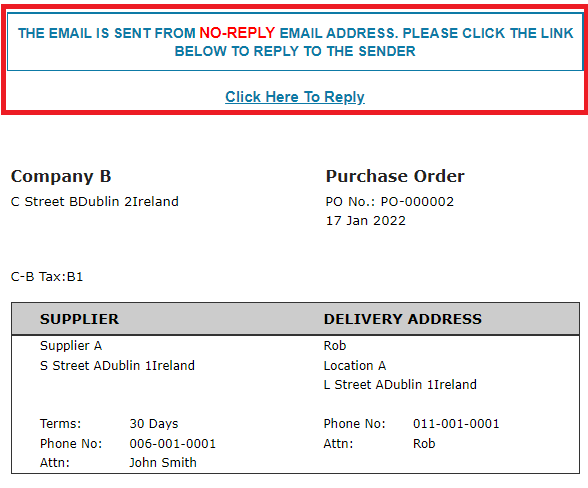
We will continue to add further improvements to ensure PO emails deliver as needed. To help ensure deliverability we also recommend informing your suppliers that your POs will be delivered from the PLANERGY email server, purchaseordercontrol.com, and that they should whitelist this domain and not mark these emails as spam.
Multiple Contact Email Addresses Per Supplier
We have received feedback from users that for some suppliers you need to send POs to multiple email addresses. It is now possible to enter more than one supplier email address in the Supplier Email field by separating the email addresses with a comma.
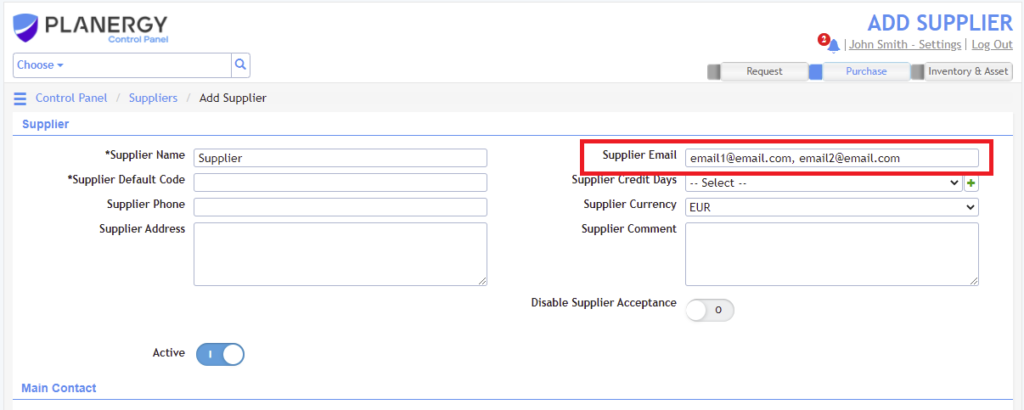
If you are using automated PO sending when approved, each email address will receive the PO automatically. The list of email addresses will also automatically populate the field for manual emailing of the PO.
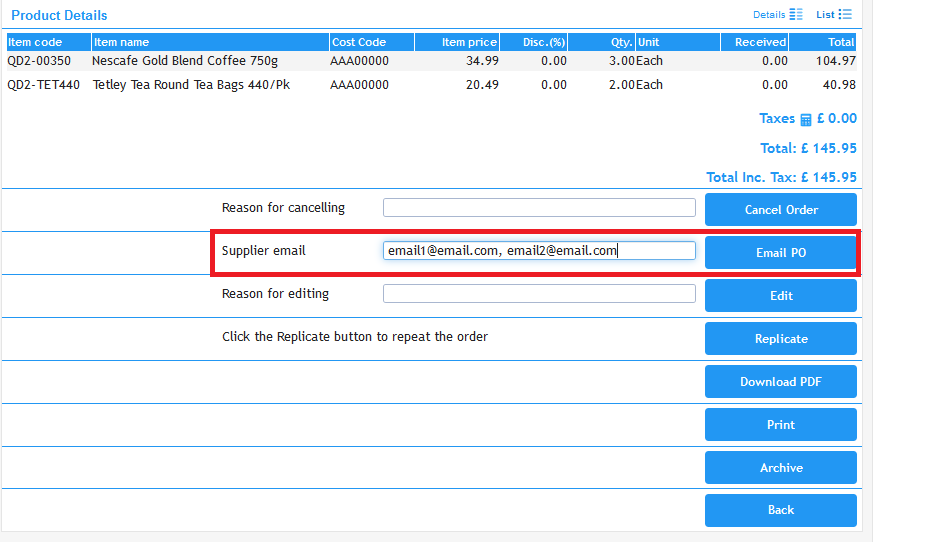
Accounts Payable – Highlight Invoiced Items and Invoiced Items That Are Different on PO and Invoice
A number of new view options have been added to the AP Automation module to make it easier to analyse the data on the multiple screen views of PO and invoice information.
When viewing a PO on the View / Edit invoice page there are new options that allow you to highlight the items from the PO that have been matched to the invoice currently being reviewed. There is also an option to highlight the items that have different values for item price or quantity when compared to that invoice. This should be helpful, especially when partially invoicing against a PO with a large number of items.
To enable the highlight options there are new icons above the line item section, ‘Invoiced’ and ‘Invoiced Diff’.
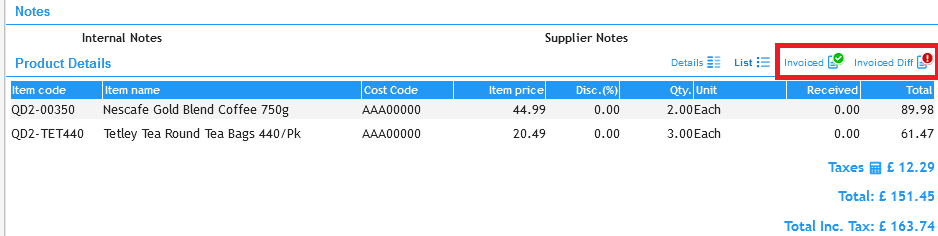
When ‘Invoiced’ is pressed the relevant lines from the PO that appear on the invoice will be highlighted with a green border.
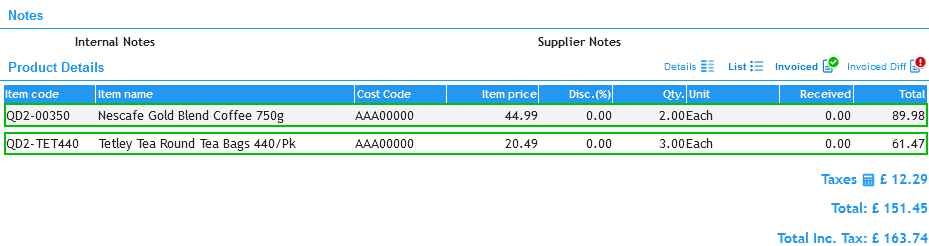
When ‘Invoiced Diff’ is pressed an additional flag is added beside the value that is different on the PO when compared to the invoice. If the item code, item name, quantity, or item price are different they will be flagged. If you hover over the flag it will show the value present on the invoice.
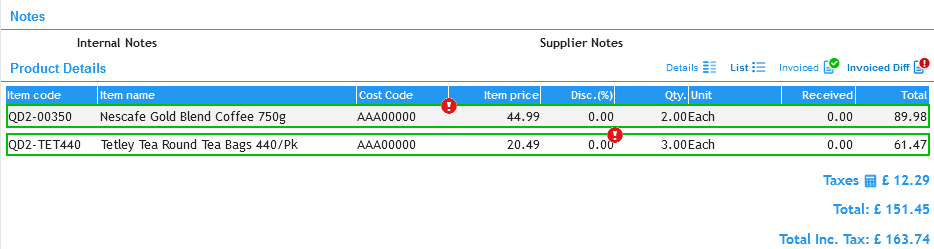
When either view mode is enabled, if you hover over one of the highlighted line items on the PO it will give you the option to press to highlight the corresponding line item on the invoice.
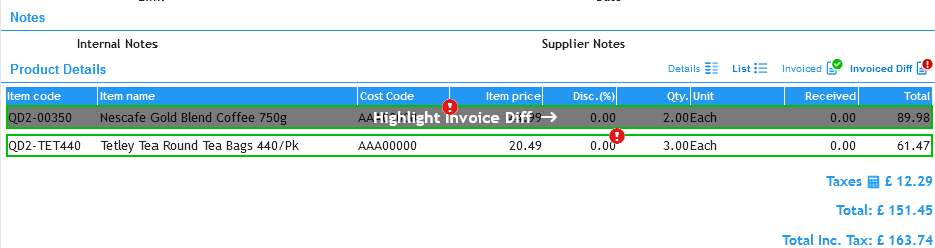
When this option is pressed the corresponding invoice line item will be highlighted too.
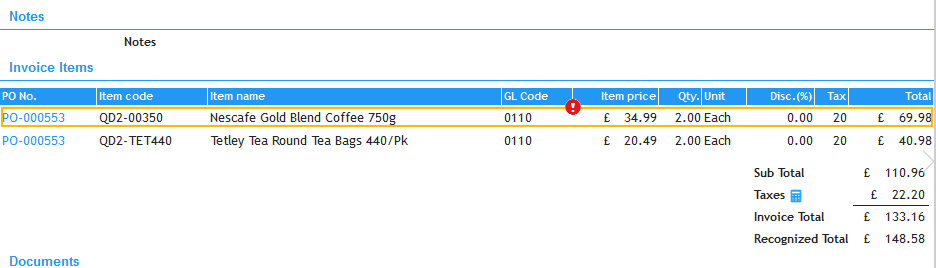
The side by side view with these highlights make it very easy to understand what is matched from the PO on the invoice currently under review.
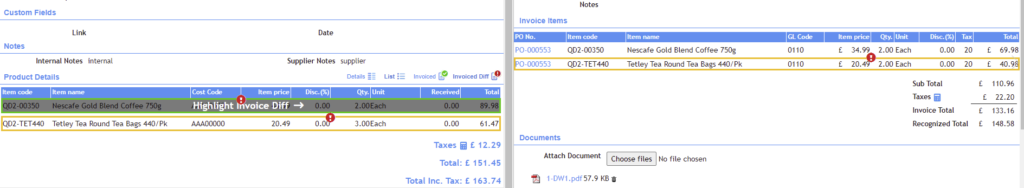
Accounts Payable – PO View Screen Now Has Multiple View Formats for Line Item Details
If your account has custom fields and line item information appears across multiple rows on the PO you will have a new option to expand or retract the data at the line level when viewing the PO in Accounts Payable has been added. This is similar to the option that is available on the standard View PO screen. New buttons for List and Details view are available above items section.
Details view will be set by default and all custom fields will be visible.
When you press List view, each line item will take up a single row and custom fields will be hidden. A single header will be used in a standard table layout making comparison across line items easier.
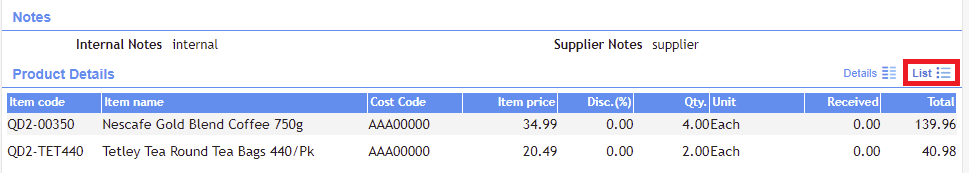
When you press Details view, custom fields will be visible again.
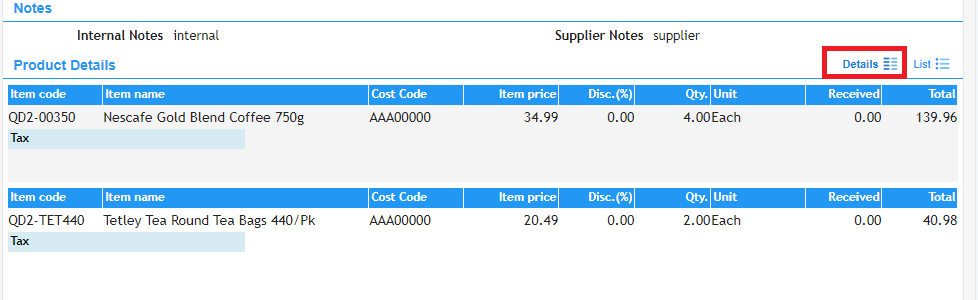
If you refresh the page or open some other PO, PLANERGY will remember the most recent view you were using so you don’t have to reselect it again.
Notifications – Accounts Payable – New Scanned Document Notification
A new notification setting is added, “AP Automation – New Invoice Received”. When an invoice is processed using the AP Automation module, either received directly by email from the supplier or manually uploaded by a user, a notification can be sent to users to update them in-app, by email, through Microsoft Teams or Slack.
By default, the notification will be disabled for all channels but can be updated from the User Notifications settings available from the notifications bell at the top right of the screen or from the User Settings page. Enabling this notification will send updates only for invoices the user would have permission to view.
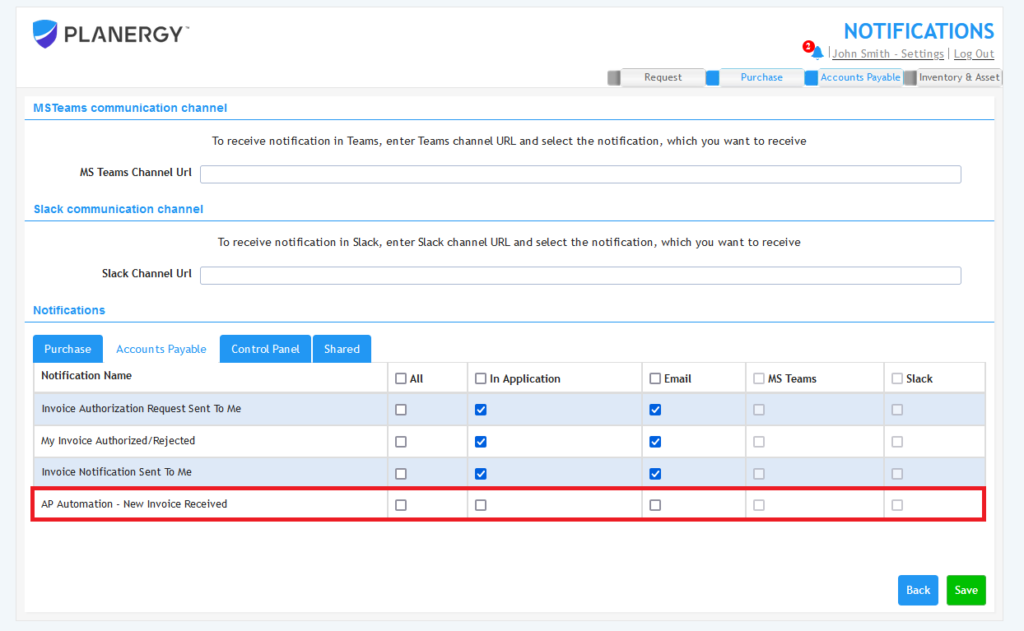
A notification will be received in the channel selected by the user every time an invoice is processed automatically. The notification will include the supplier’s name and the PO number it was matched to. The notification will include a link to view the relevant document in PLANERGY.
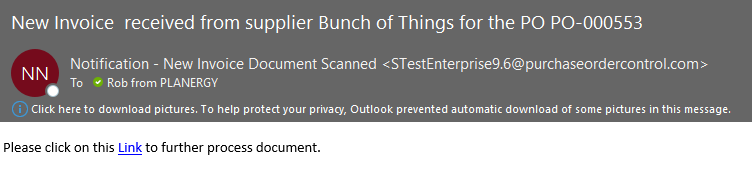
The notification title will include all information correctly matched from the invoice (supplier, PO Number). When something has not been matched correctly it will not be present in notification title.
Advanced Reporting – New Report and Graph: Total Quantity of Purchased Items
A new report, ‘Total Quantity of Purchased Items’, including a donut graph view has been added to help analyse the quantities of items ordered. This can be extremely helpful for analysis for strategic sourcing and for quickly identifying any anomalies in expected purchasing behaviour.
The graph shows the top 5 most purchased items with the report showing relevant total quantities of items ordered based on the filtering assigned for the graph.
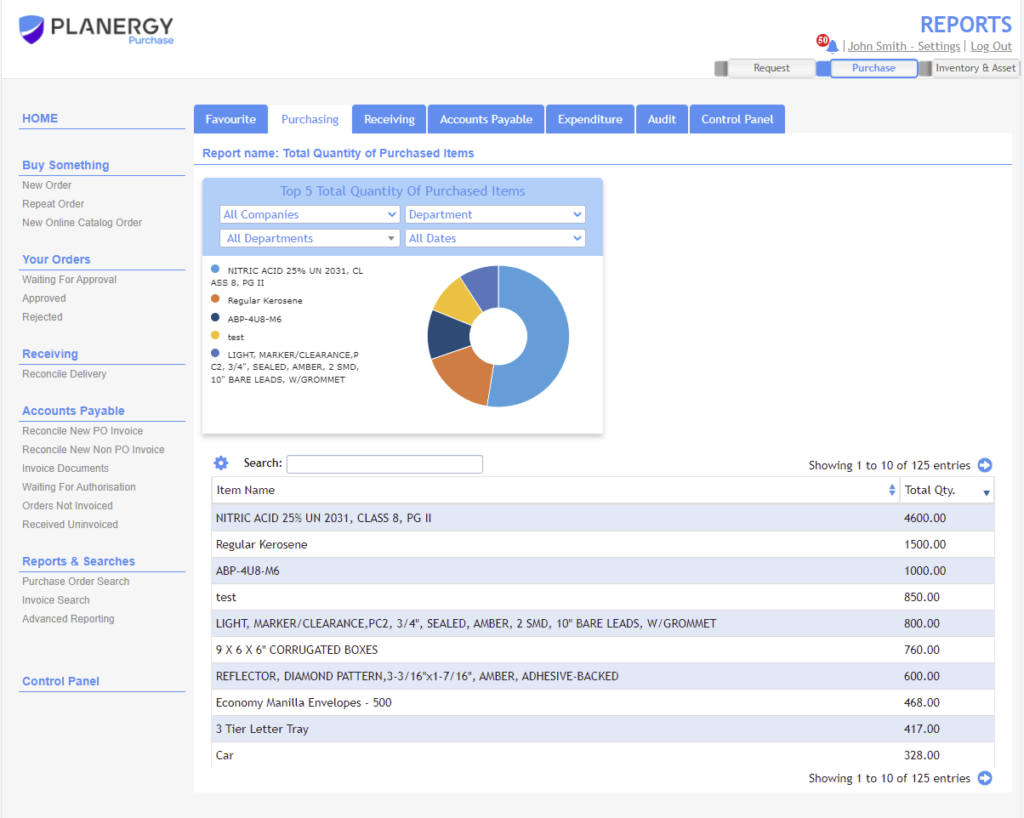
Integration – Sage Intacct – Additional Integration Columns Available
To allow for integration with Sage Intacct a number of additional columns have been added and are available to be included on custom integration exports on the Invoice Search.
- Current Date (a timestamp of when the export was run)
- Item Code
- Item Description
- Location Code
- Line Item Number (1, 2, 3, etc.) first line item number is 1, second is 2,…
Integration – Twinfield – Non PO Invoices Can Now Export To Twinfield
The recently introduced Non PO invoice processing options added in our Accounts Payable module is now updated to be compatible with our Twinfield integration. It is now possible to export Non PO Invoice to Twinfield.
Budgeting – Improved Budget Increase Request Process
We have received feedback from users that budget increase request notifications did not include enough information for the budget holders to understand which specific budget (monthly or total) the budget increase request relates to.
We are always happy to hear this kind of feedback so we can take action to improve PLANERGY. The notification now includes additional detail highlighting which month’s budget the request relates to.
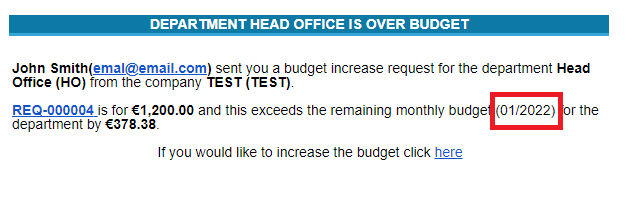
Other Improvements
- System Emails sent from no-reply email address: Welcome, Password Reset, and Password Reset Confirmation email are now sent from a no-reply@ email address similar to POs to increase deliverability reliability
- Smaller fixes: UI and UX minor tweaks for easier day to day usage of PLANERGY.

