The latest update release of PLANERGY went live over the weekend of the 6th/7th of March. See below the updates made in the latest release.
What’s New
Expenditure and Invoiced Bar Chart Report
The recently added Expenditure and Invoiced Bar Chart has been expanded to a full report with a table displaying relevant POs now available below the bar chart. When you press a section of the chart it will update the list of orders to the orders relevant to that part of the graph you have pressed. Drill down into the detail at the press of a button.
The table with the list of orders is searchable and includes the ability to link to any of the POs directly from the report to take a closer look at the detail. You can also now run exports from the report too.
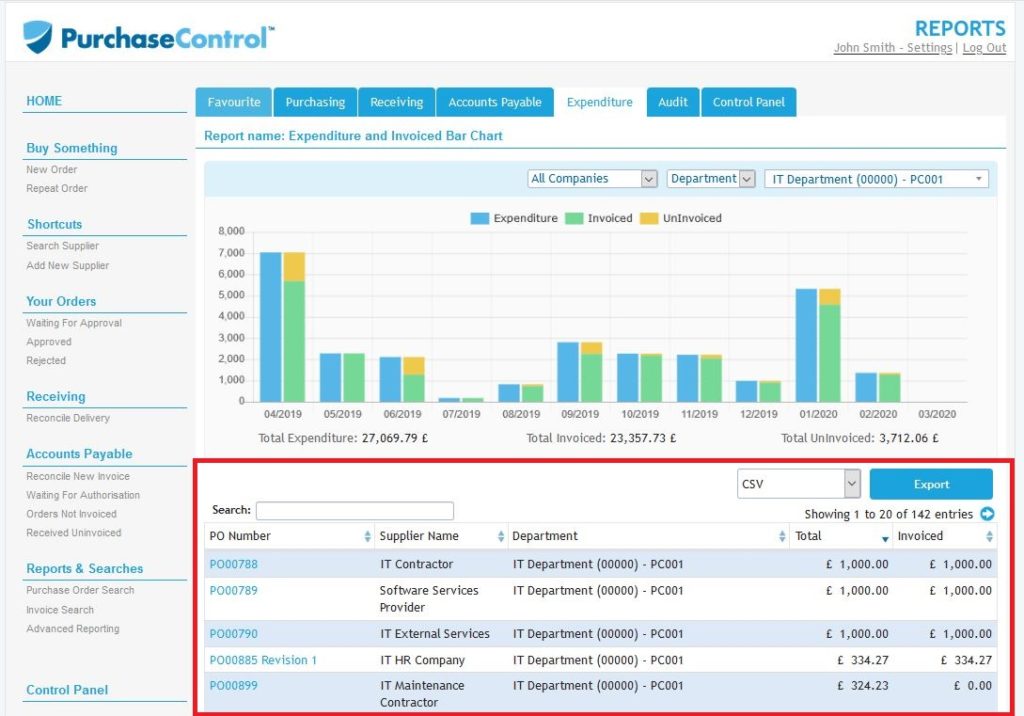
Expenditure For Last 12 Months Report
The Expenditure For Last 12 Months Line Chart has been expanded to a full report with a table displaying relevant POs now available below the bar chart. Similar functionality updates are available as are added for the Expenditure and Invoiced Bar Chart. When you press a section of the chart it will update the list of orders to the orders relevant to that part of the graph you have pressed. Drill down into the detail at the press of a button.
The table with the list of orders is searchable and includes the ability to link to any of the POs directly from the report to take a closer look at the detail. You can also now run exports from the report too.
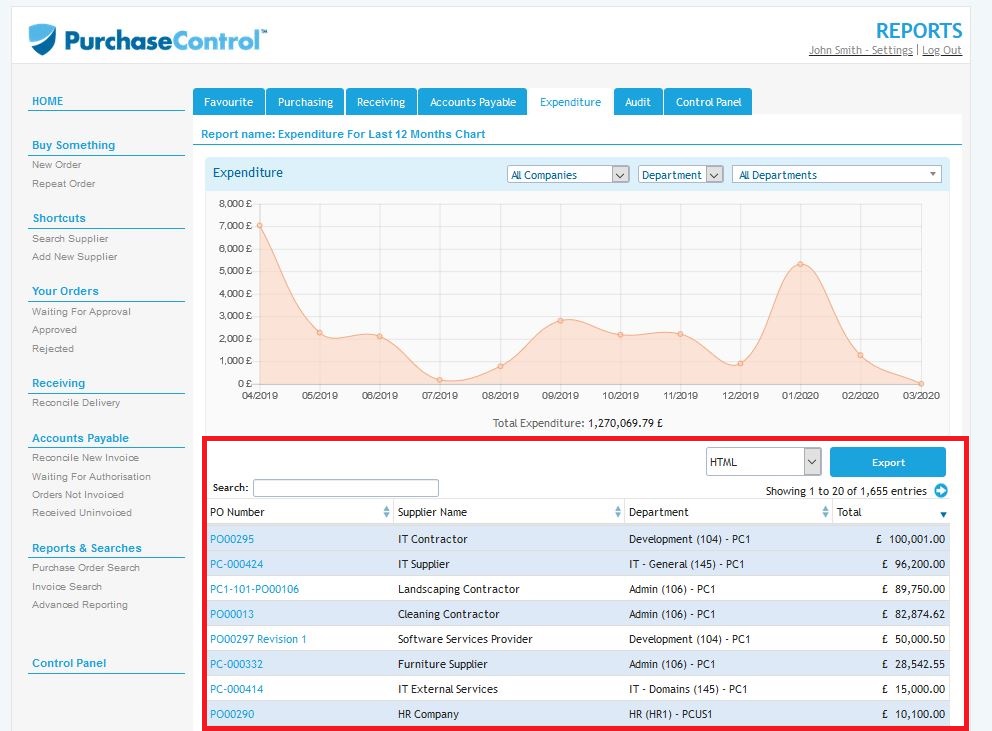
Pending Expenditure By Department Report
Pending Expenditure By Department report is now available under Advanced Reporting > Expenditure. The report will include the Top 5 Expenditure By Department doughnut graph and list of Pending Expenditure by department.
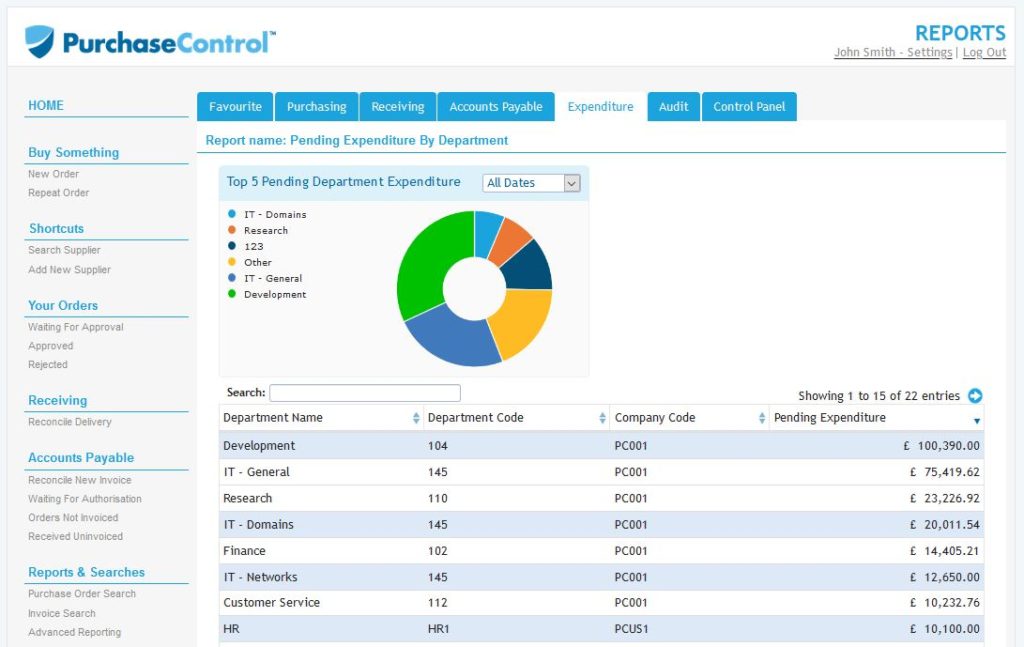
Improved Search Page Load Times
Reports throughout the system have been updated to improve their load times. Get to the data you want to see quicker than ever!
Other Improvements
- Link from Favourites to Expenditure and Invoiced Bar Chart: New ‘Go To Report’ button links directly from the Advanced Reports > Favourites section to the full report with table.
- Purchase order search archived filter updated: Previously a switch to include archived POs or exclude them from the search; this is now updated to be a dropdown list allowing you to select All, Active, or Archived. The default setting is Active.
- Control Panel audit reports moved: These reports are now available under the Audit section of Advanced Reporting.
- Bug fixes: A number of small reported bugs have been addressed in this update. This includes updating some error messages to be clearer and fixed search user permission by department in the Control Panel.

