The latest update release of PLANERGY went live over the weekend of the 9th/10th of October. See below the updates made in this release.
What’s New
This release introduces a new Accounts Payable Early Payment Discount feature, improvements to manually closing out invoicing of a PO, PunchOut integration improvements, along with many other improvements.
Early Payment Discount
With this new feature you can track invoice early payment discounts to understand how much you are saving from these agreements. It is a switchable feature that can be enabled by contacting [email protected].
When Early Payment Discount is enabled, a new section will be available on supplier details page so it can be set for relevant suppliers.
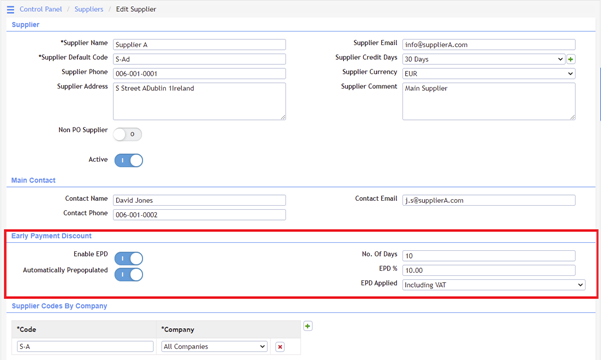
Per supplier you can set:
- If early payment discount is automatically prepopulated to all invoices or it has to be done manually.
- The number of days from invoice date when early payment is available
- The percentage discount applied by the early payment discount
- If early payment discount is applied to the total including VAT or NOT including VAT
When Early Payment Discount is setup for supplier, new fields will be available when processing an invoice on new invoice page:
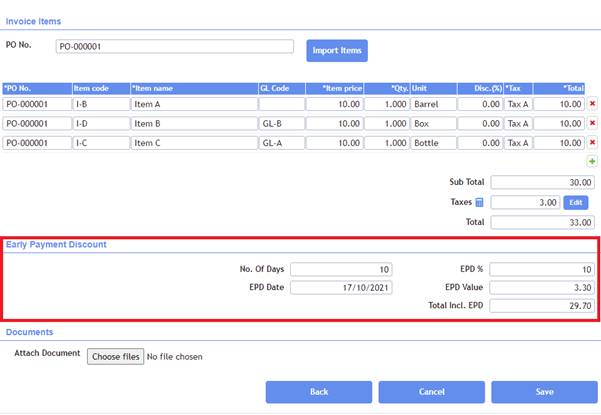
There’s new search field added to Invoice Search page, EPD Date, allowing you to search by the date EPD is available until.
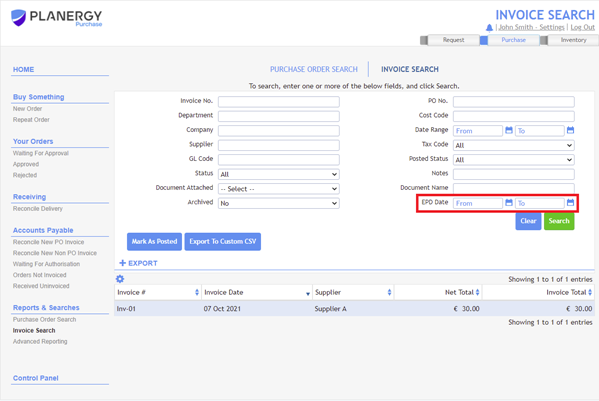
Close Invoicing Improvement
An update to the close invoicing process has been made to help with a common exception when processing invoices.
The Close Invoicing button is now available for Purchase Orders that have been invoiced to their full value but not all of the items on the PO are invoiced. This scenario is often caused by a free texted item being added on the invoice (for delivery charges or similar unconfirmed costs) increasing the invoiced value while PO items still remain uninvoiced. This results in the order continuing to be listed on Received Uninvoiced report.
Now it is possible to manually close invoicing for these orders and remove them from the Received Uninvoiced report.
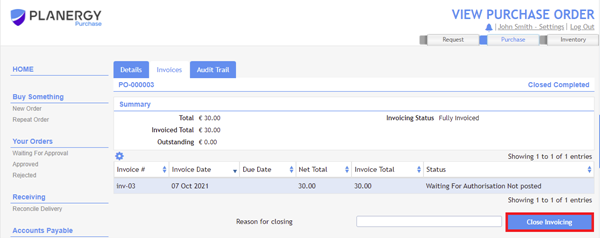
Added Control Panel warning popup when the edit will impact your ability to search and report
We added a warning to all Control Panel edits, which could impact searches and reporting across the application. For example, if you edit a department name older orders would need to be searched and reported under the name used before the edit.
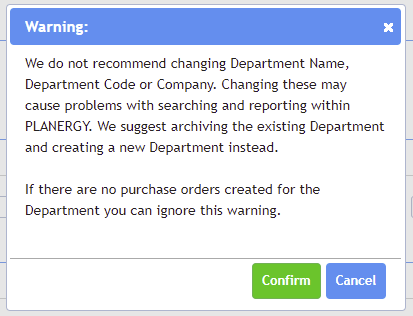
We advise against these edits and the warning is to help avoid these reporting problems.
PunchOut – new setting to always require approval for Punchout order edits
PunchOut orders were previously editable without approval in all cases. We have added an option to allow you to select the behaviour that best suits your company. You can now enable a requirement for approval when a PunchOut order is edited.
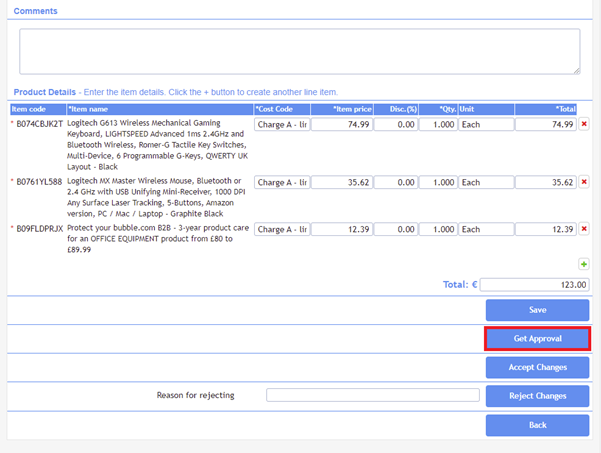
Other Improvements
- Invoice Approval: Quick approve option for invoices improved
- Advanced Reporting: Report type ‘PO Invoice Status’ has improved performance for the PO Approved By filter
- Smaller fixes: Better tracking of invoice posting date for edited invoices, monthly budget exceeded warning shows for pending changes approval process, improved behaviour for default GL Code assigned to the supplier, and many more.

