What’s New
This release includes a number of improvements to the approval workflows. A new option to send a requisition back to the original requester to make amendments, link to next order in the Your Orders section, along with some smaller improvements throughout the software.
Amend Order During The Approval Process
A new option has been added to the approval process allowing the approver to send a requisition back to the requester to make amendments. This allows the requisition number to stay the same and the changes to be tracked all in one place.
The requester will receive a notification about the request and when they access the requisition will have the option to make amendments before sending it back through the approval process.
Previously to achieve a similar result the approver would Reject the requisition and share a reason for the rejection. The requester would then have to use Repeat Order and select the rejected requisition, make any amendments, and send the new requisition with a new requisition number through for approval. The new workflow should save you time when you need to make amendments to a requisition.
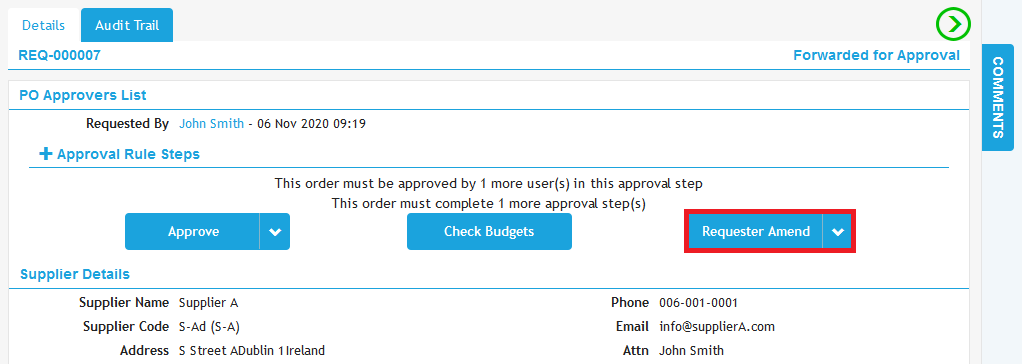
The [Get Approval] and [Reject] buttons are no longer directly visible on the page. They are accessible from the downward arrows beside the [Approve] and [Requester Amend] buttons. Get Approval is available from the Approve arrow, Reject is available from the Requester Amend Arrow.
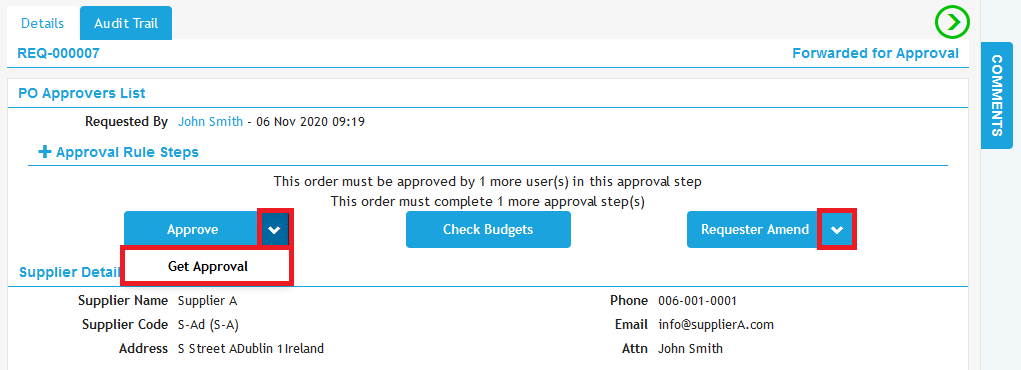
View Next Order In Your Orders Lists
We have received some feedback from users that it was hard to navigate through the orders waiting for your attention. We have listened and made some improvements to help with this.
When viewing a requisition that you have accessed from the Waiting For Approval or Approved section there will be an option to move to the next order in the list directly from the PO. A green arrow above the status on the top right of the screen will link to the next PO.
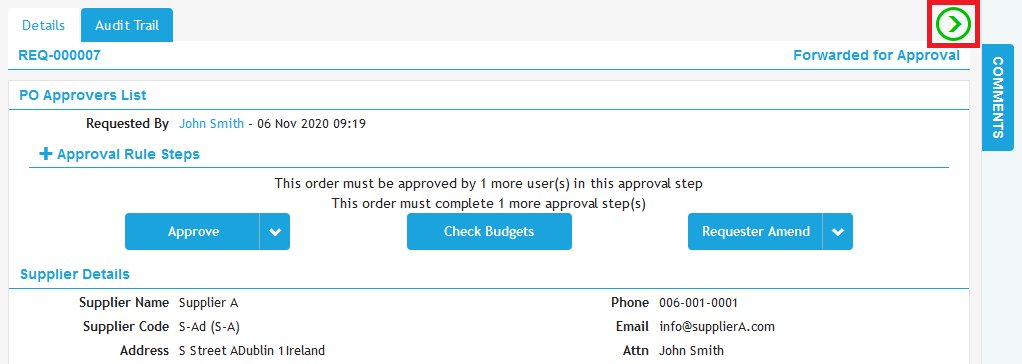
Other Improvements
- New Order Form Unicode Improvements: The searches on the New Order form have been improved for various different characters resulting in a much better search function for various different languages.
- Show/Hide Password On Login Page: A new option to show or hide the password entered on the login page has been added.
- Tax Total on PO included on print and PDF: When using the option to include tax values on PO the tax total for the PO will now also be visible on the print and PDF versions of the PO.

