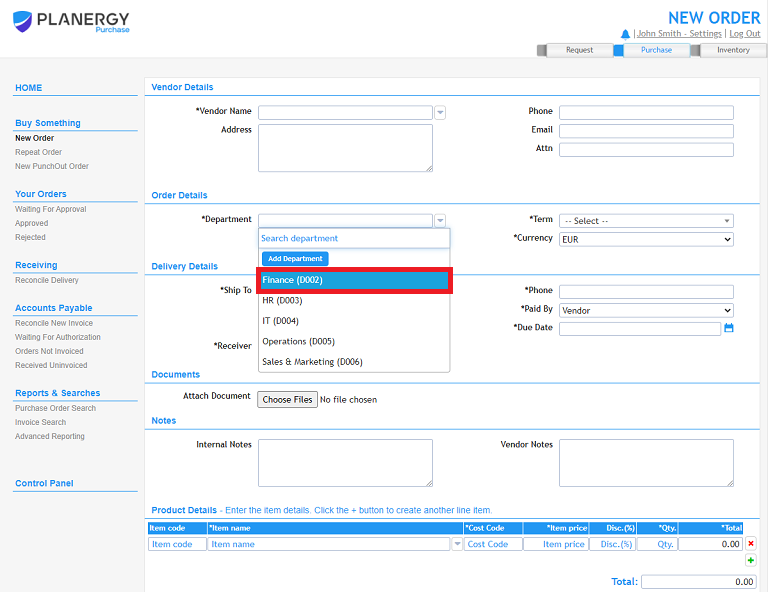How do I select a department on a new purchase order?
To select a department on a new purchase order you need to:
- Click the [New Order] menu option in the Main Menu.
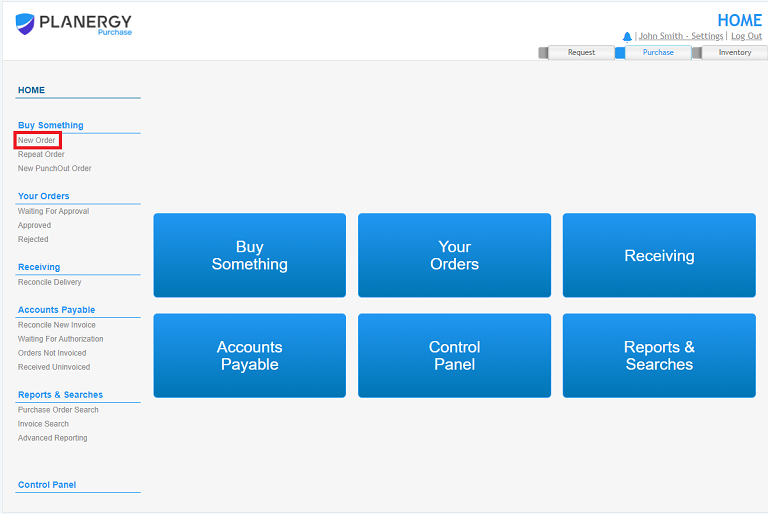
- Click on the [Down Arrow] button in the Order Details section.
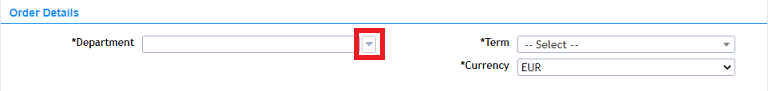
- Dropdown menu will appear with the list of departments the user has permission to order on their behalf. Click on the department in the list.