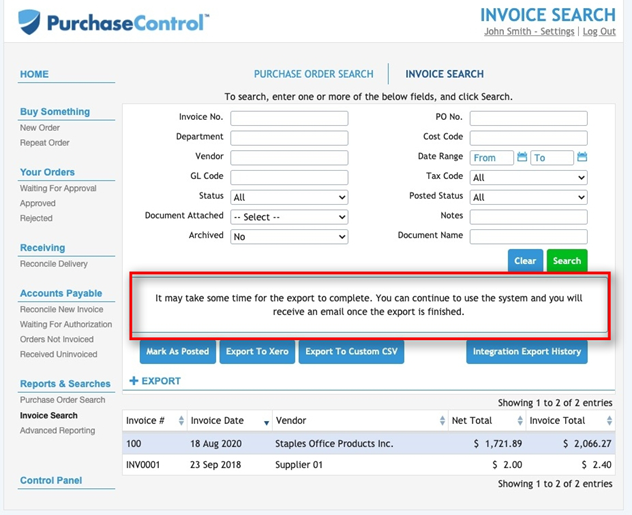How Do I Export Invoices To Xero?
- Press the [Reports & Searches] button.
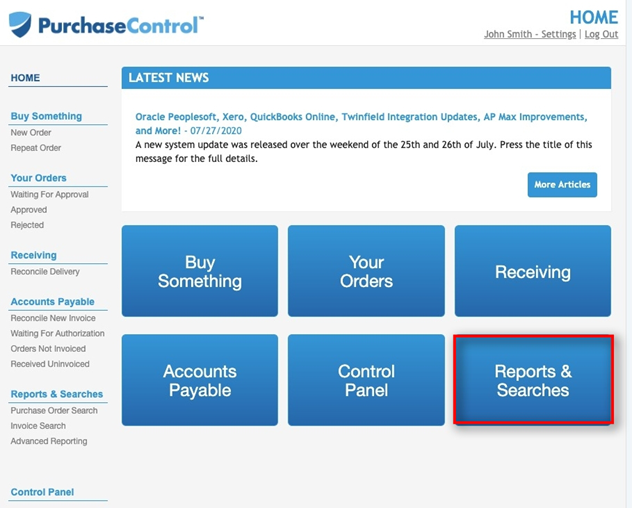
- Press the [Invoice Search] button.
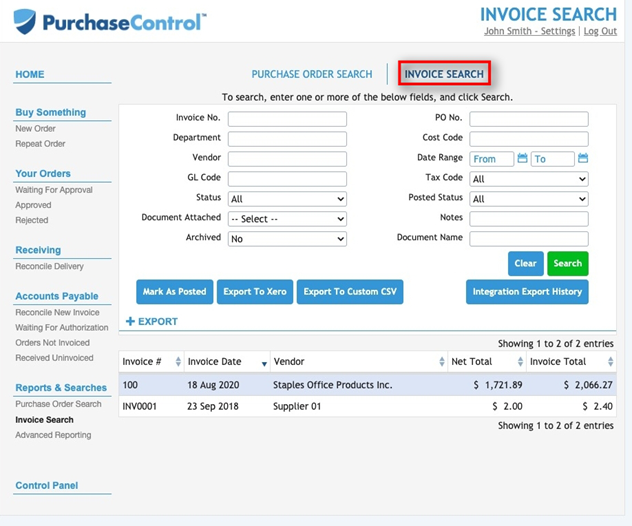
- Press the [Export to Xero] button.
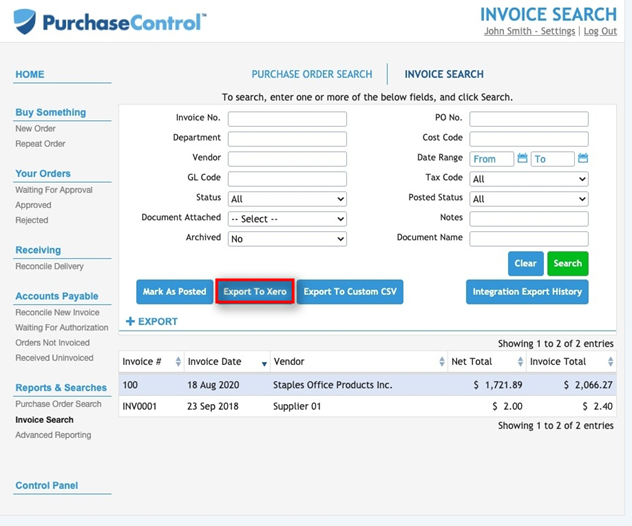
- This message will appear when the export begins. To be exported, the invoices must be authorized. You can export invoices only after general ledger codes, taxes, and vendors have been imported from Xero successfully. If an invoice has a document attached, the document also exports to Xero. Any errors will be reported to the user via the email report.