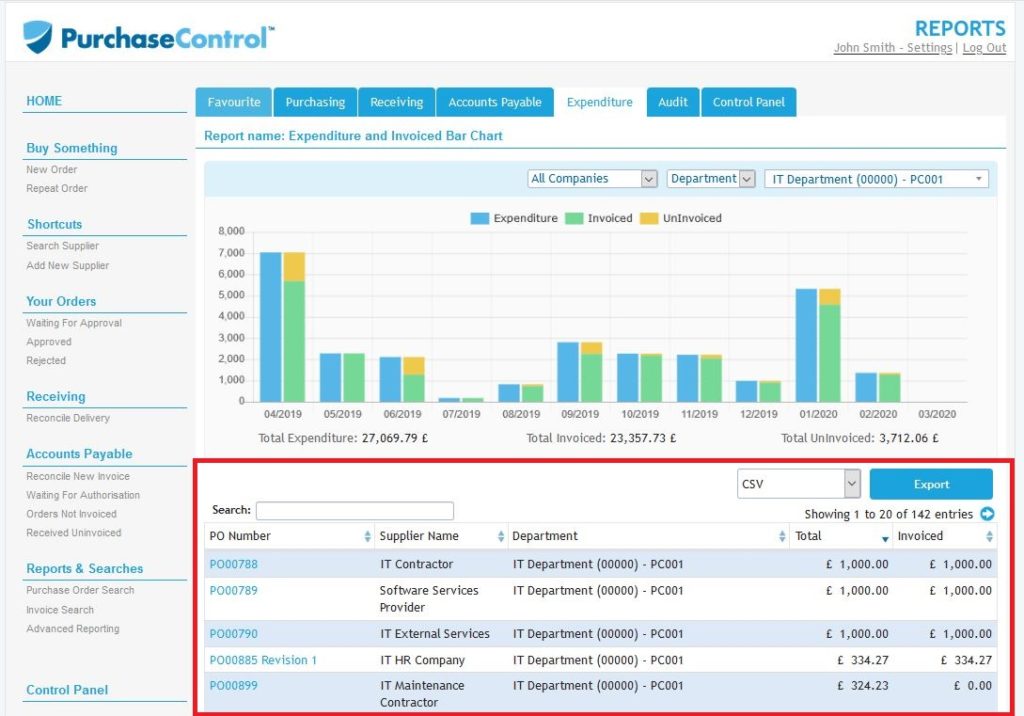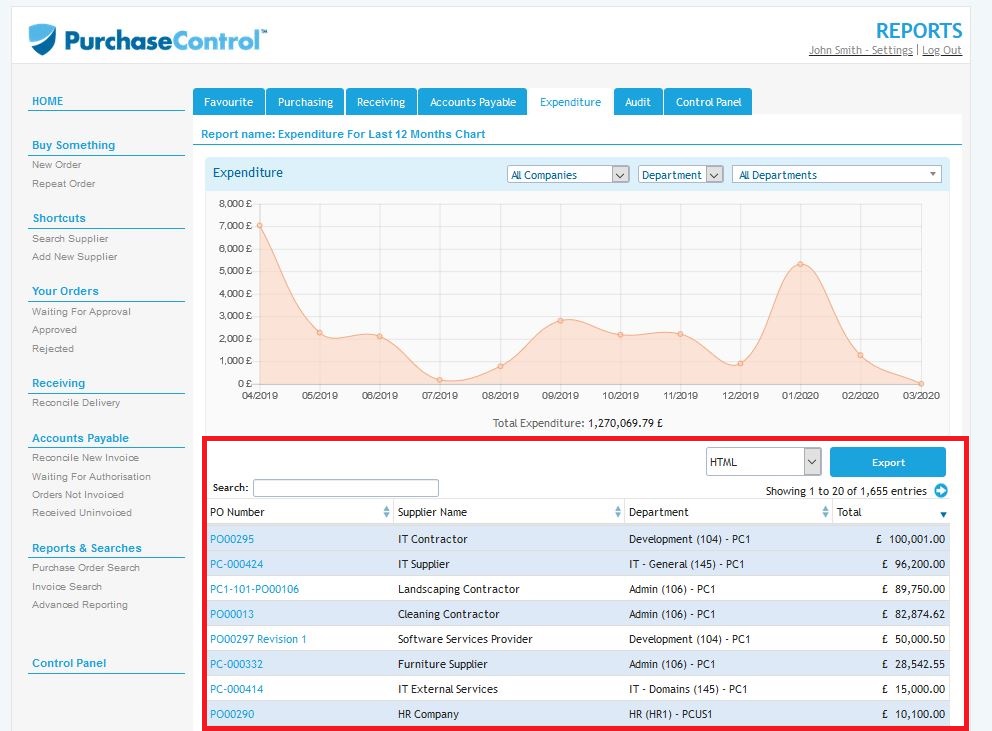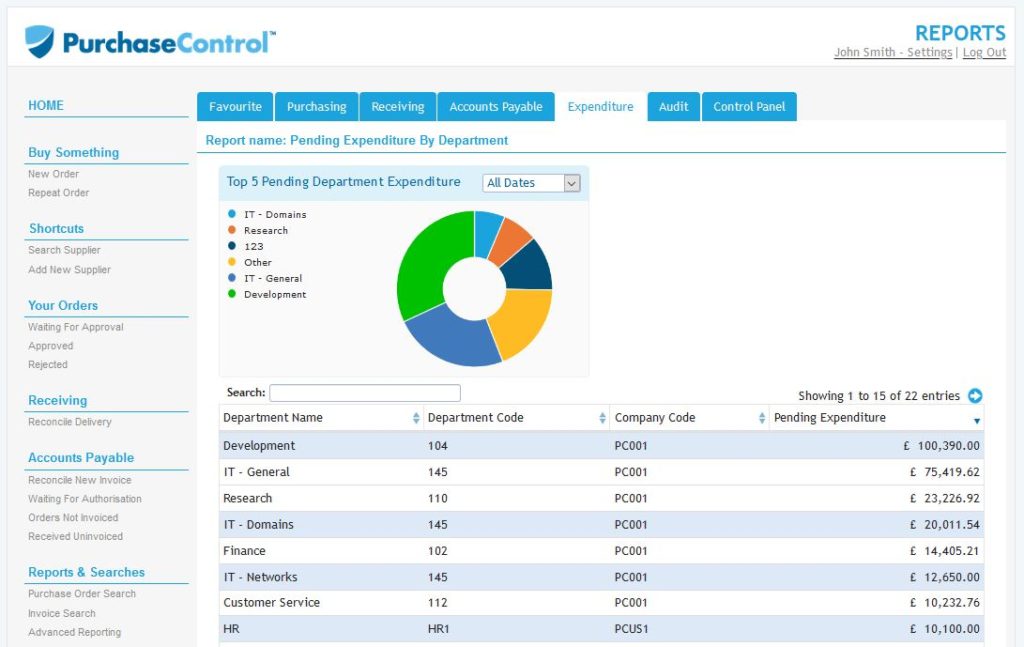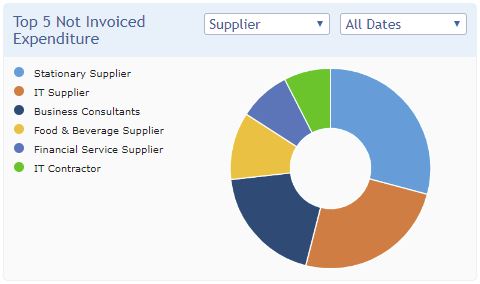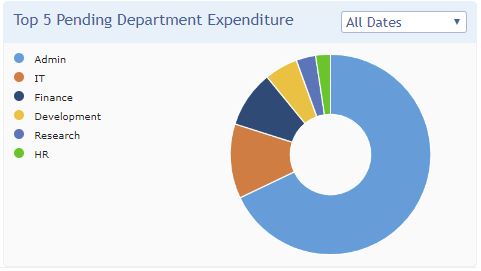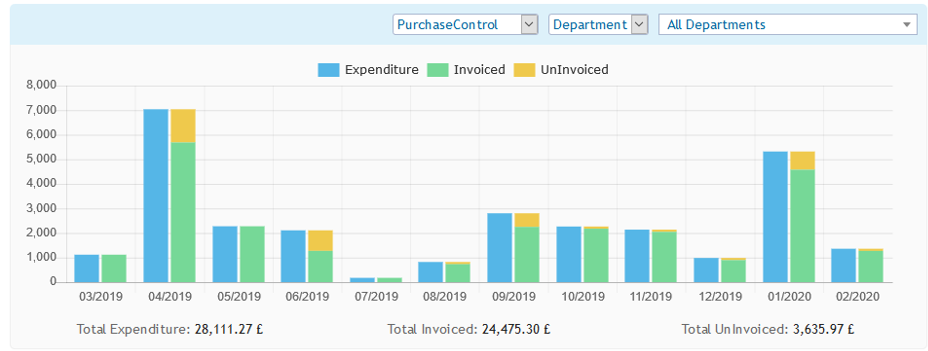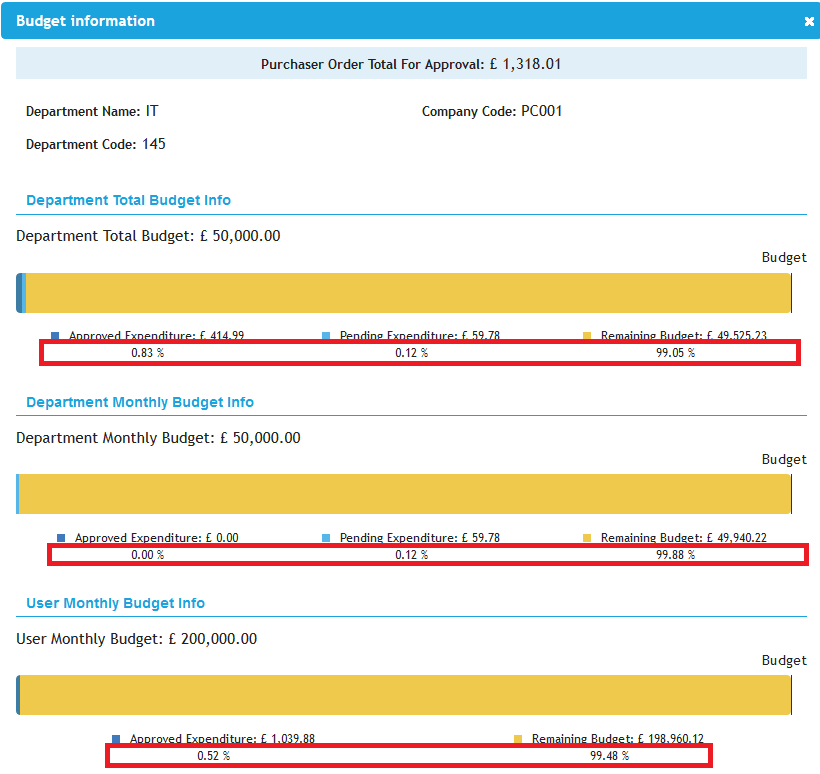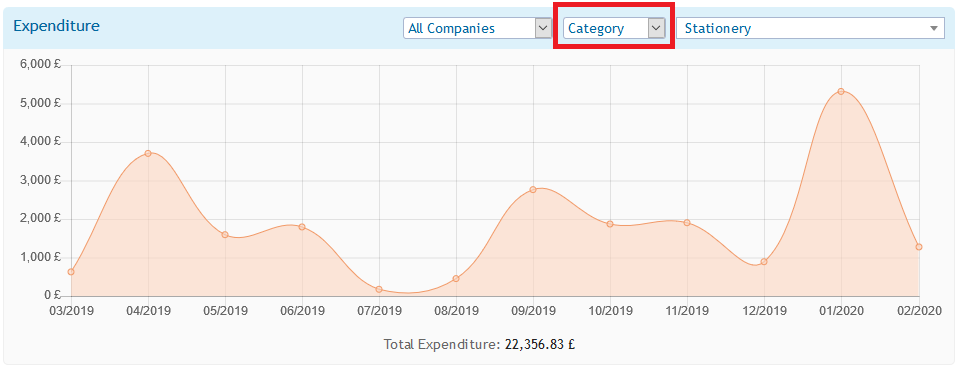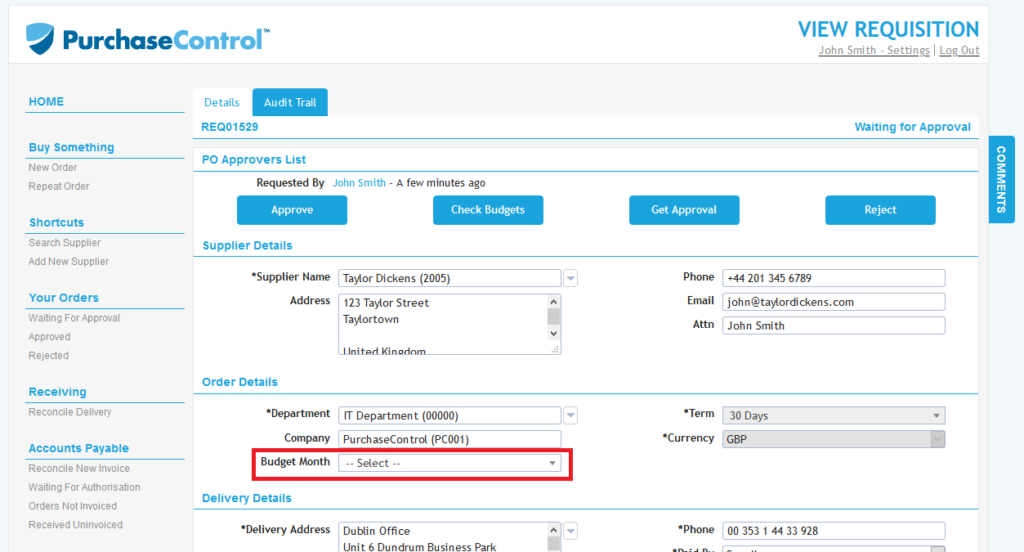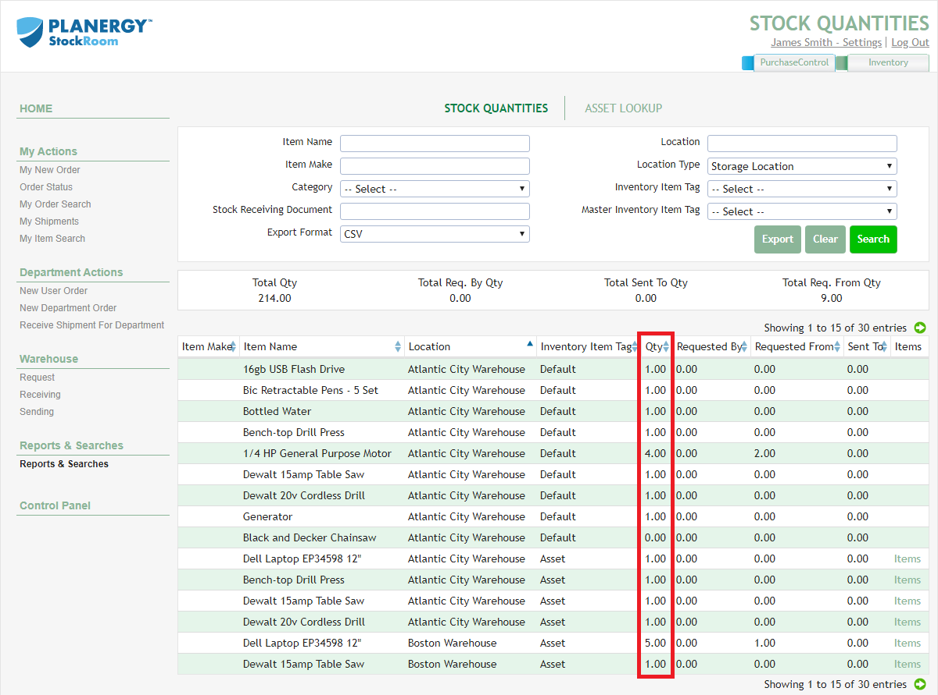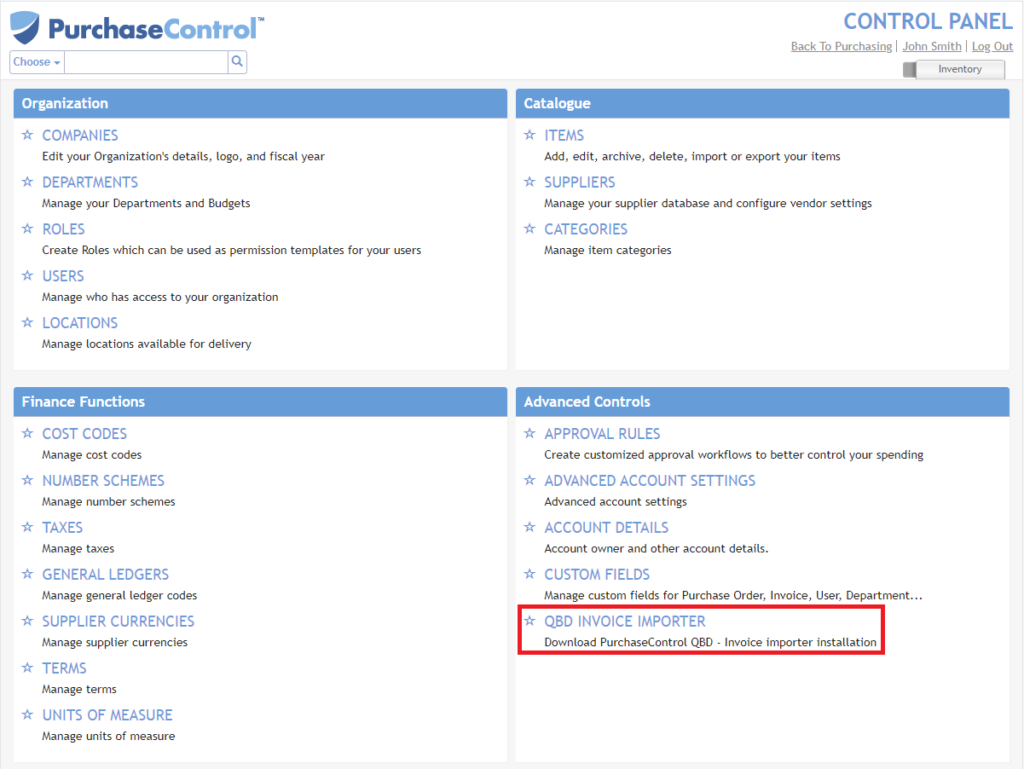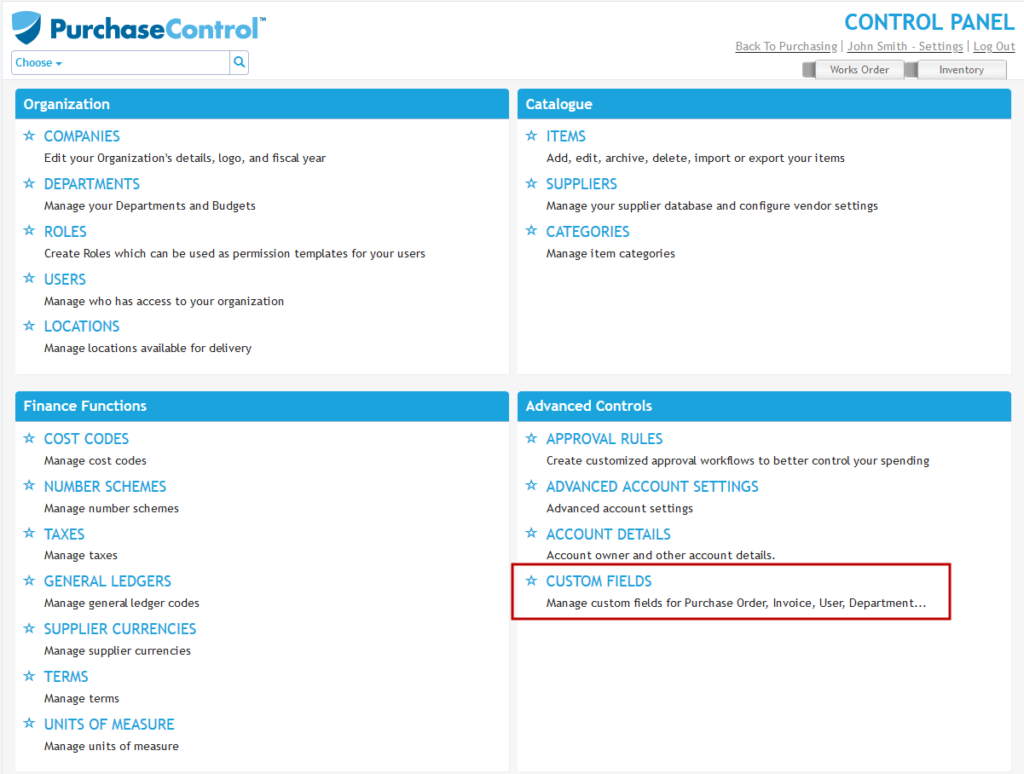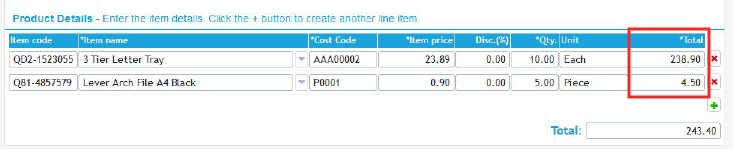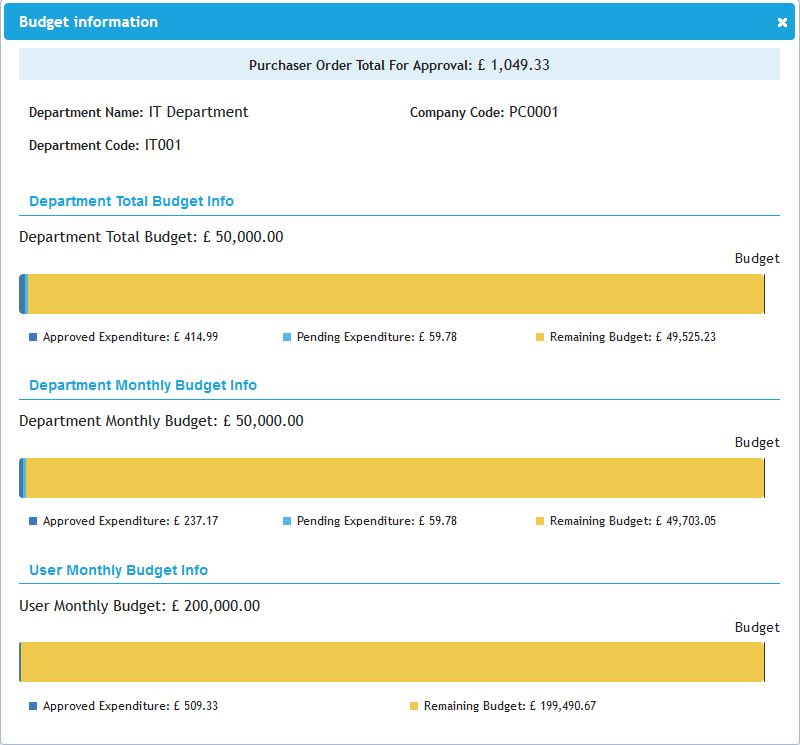The latest update release of PLANERGY went live over the weekend of the 25th/26th of April. See below the updates made in the latest release.
What’s New
Longer Cost Codes
We have had a number of requests to increase the number of characters allowed in the Cost Code names. In this release the character limit has been increased from 30 characters to 50 characters to better cover longer names.
If you are not yet using Cost Codes, they are an expenditure tracking field that is commonly used to track job or project expenses but could be used to track, categorise, and report on any type of expenditure you want. The Cost Code is assigned at the line item level of a PO.
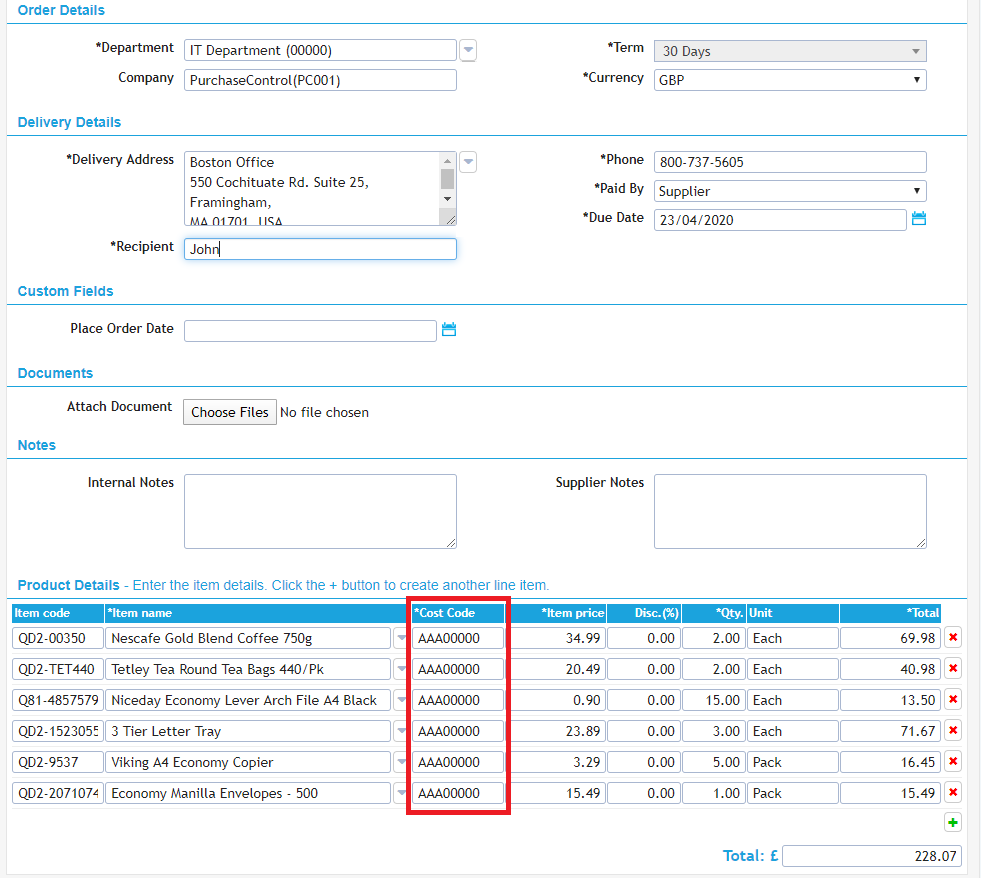
QuickBooks Desktop Integration Improvements
Our QuickBooks Desktop integration is relatively new and we have made some improvements based on the feedback from the companies currently using it. Two of rhe most notable improvements are:
- Better performance of large exports
Where there are over 100 invoices in the export queue there have been updates made to ensure these work just as smoothly as a smaller batch of invoices.
- Allow for no account to be assigned to items
In the QuickBooks Desktop settings (Edit – Preferences – Accounting – Require accounts) you can set account codes as optional. The standard settings in PLANERGY require that a GL Code is assigned but it is now possible to leave this blank and in QuickBooks this will be assigned as ‘Uncategorized Expenses’. Your PLANERGY account settings will need to be updated to use this feature.
Approving Credit Notes Improved
Credit notes can be tracked as negative value POs and approved in PLANERGY if you use the setting to allow negative value line items. The workflow for approving negative value POs has been updated and all users with the correct permissions to approve POs for the relevant department will also be able to approve the credit notes.
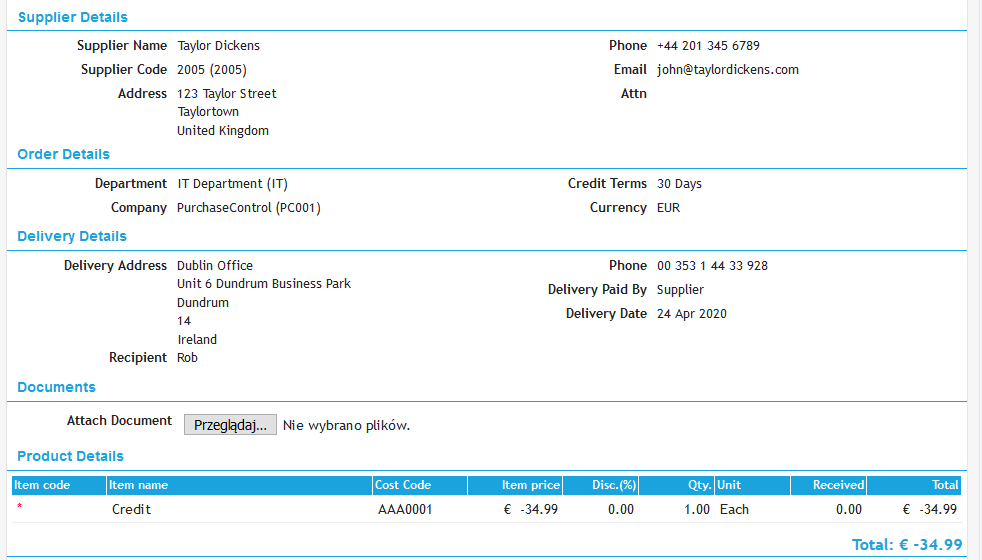
Other Improvements
- Filter Exports for Expenditure and Invoiced Bar Chart: The Expenditure and Invoiced Bar Chart exports are now filterable using the search filters on the report making the report even more powerful.
- Thousand Separators on Reports: A number of reports including Department Pending Expenditure and Expenditure HTML reports are updated to include thousand separators to improve their legibility.
- Bug fixes: A number of small reported bugs have been addressed in this update. This includes updating the save process for Custom Fields and improved tracking of free texted items added to the invoices.